Our Second Generation Serial ATA hard drives use autospeed negotiation. This enables our Second Generation Serial ATA hard drives to automatically detect the motherboard data transfer rate, making it backward compatible with First Generation Serial ATA data transfer rates. However, because this technology is so new, some older First Generation Serial ATA controllers are unable to support autospeed negotiation and cannot recognize the drive. This “drive not detected” condition occurs when a chipset is incapable of correctly negotiating the data transfer speed with a Second Generation Serial ATA hard drive.
[Resolution]
You need to set a jumped on the back of the drive. From the WD support site:
To lock the drive at 150 MB/s data transfer rate, install a jumper shunt on pins OPT1, shown in the picture below.
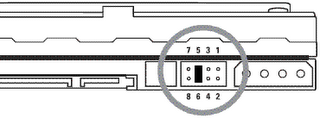
[References]
WD Support site
No comments:
Post a Comment